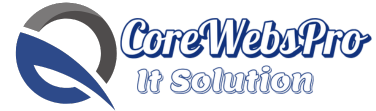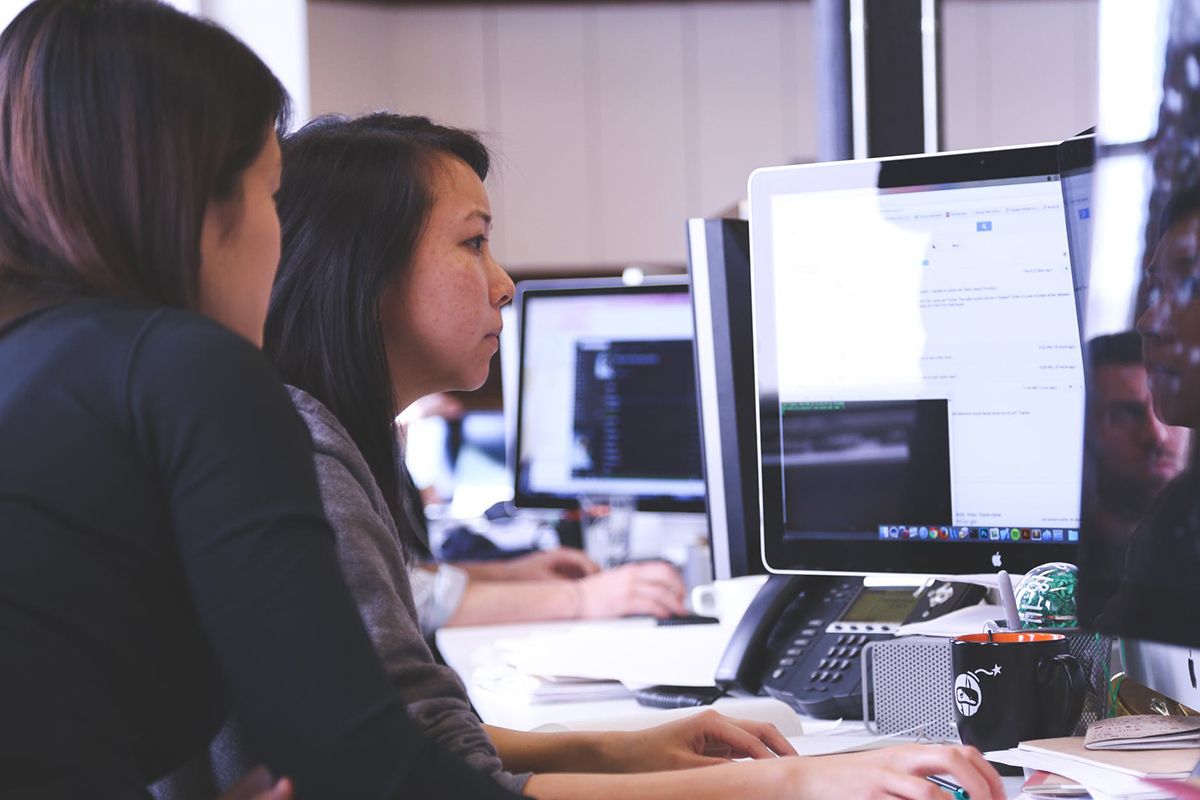How Can I Manage IT Services in Business?
Managing IT services in a business isn’t just about fixing computers—it’s about supporting growth, security, and smooth operations. Whether you’re running a startup or scaling an established company, effective IT service management (ITSM) ensures your technology works for you, not against you.
Here’s a step-by-step guide to help you manage IT services efficiently in your business:
1. Assess Your Business Needs
Start by identifying what your business actually needs in terms of IT:
- Do you need a website or e-commerce store?
- Are you managing customer data?
- Do your employees work remotely or in-office?
- What kind of software/tools do you rely on?
🔍 Understanding your needs helps you avoid overspending and underperforming.
2. Build or Hire an IT Team
You have two main options:
- In-house IT team: Best for larger businesses with constant tech needs.
- Managed IT service provider (like CoreWebsPro): Ideal for small to medium businesses needing reliable support without full-time staff costs.
👨💻 A managed service provider can handle everything from website maintenance to cloud backups, security, and tech support.
3. Use Centralized Tools and Platforms
Choose the right platforms to manage your operations:
- Google Workspace / Microsoft 365 for email, docs, meetings
- Trello / Monday / ClickUp for project management
- Slack / Teams for communication
- QuickBooks / Zoho for invoicing and accounting
💡 Cloud-based tools make IT management simpler and more secure.
4. Prioritize Cybersecurity
Security is a must, not a luxury. Protect your business by:
- Using firewalls and antivirus software
- Setting up two-factor authentication (2FA)
- Keeping software and plugins updated
- Regularly backing up data to the cloud
🔐 Data breaches can cost you clients and credibility.
5. Maintain and Monitor Systems
Regular maintenance ensures everything runs smoothly. This includes:
- Updating websites, plugins, and servers
- Monitoring network activity
- Checking for software vulnerabilities
- Responding to issues before they become crises
📊 At CoreWebsPro, we offer regular system checks and security audits to keep your business online and safe.
6. Train Your Team
Even the best systems fail if people don’t know how to use them. Provide basic IT training on:
- Cybersecurity awareness
- Software tools your team uses
- Reporting issues or errors
👥 Empower your team, and reduce IT stress.
7. Create an IT Policy and Plan
Set clear rules and backup plans:
- Who handles what?
- What to do if the internet goes down?
- What’s the recovery plan after a cyberattack?
🧠 A smart IT policy saves time and money during emergencies.
Final Thoughts
Managing IT services in your business is all about being proactive, not reactive. With the right tools, policies, and partners, you can stay focused on growth while technology supports your success.
🔧 Need help managing your IT systems, website, or digital tools?
✅ CoreWebsPro offers full-service IT & web support tailored to your business.
👉 Get in touch now to book your free consultation.

6. Train Your Team
Even the best systems fail if people don’t know how to use them. Provide basic IT training on:
- Cybersecurity awareness
- Software tools your team uses
- Reporting issues or errors
👥 Empower your team, and reduce IT stress.
7. Create an IT Policy and Plan
Set clear rules and backup plans:
- Who handles what?
- What to do if the internet goes down?
- What’s the recovery plan after a cyberattack?
🧠 A smart IT policy saves time and money during emergencies.